A schedule is important for freelance writers and others who work from home. Without treating it like a real job, life can get in the way and wreak havoc with the workday. One helpful tip to maintaining a regular writing and posting routine with your blog is to schedule your posts ahead of time.
There will always be days when you don't have time to write, or perhaps you set aside certain days for specific tasks. Scheduling your blog posts will allow you to write several posts when you have a chunk of writing time, but spread out their publication over a period of days. If Monday is the day you hit the ground running, you could write the posts for the entire week, schedule them accordingly, and not look back.
How do you schedule your posts on blogger?
Scheduling posts to publish at specific times on blogger takes only a few seconds. With the blog template open to where you would start typing your entry, look to the right of the typing box and click on schedule. The default is set as automatic, which means it will publish immediately. If you want to schedule it to publish at a later time, click the radio button marked set date and time. Fill out the time of day and click the appropriate date on the calendar that you want the post to go 'live', then click done.
Clicking the orange publish post button after filling in the date/time you want that blog entry to go live will save it to be published later rather than immediately. Your scheduled post will be on your list of blog posts along with those already published so you may edit the content or change the publication date at any time.
If you're doing the A-Z Blogging Challenge, you could write posts when the idea hits you and schedule it to post on the appropriate day for that letter.
Tip: Entering a date/time already past allows you to keep your posts in a certain order. If you missed a day in the A-Z Challenge and catching up means your posts are no longer in alphabetical order, schedule your missed letters to show a publication date of the day it should have been published. The posts will show up chronologically as if you really had posted it on that date.
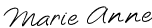
Okay, so thank you, Marie Anne; I actually already knew about this but my issue is that my clock is not right (it's set to some time in the future I think) and so I get confused (forgive me, lol). I've tried to monkey with it to no avail. It's the clock at blogger, not my 'puter clock. Any tips for that??
ReplyDeleteThanks again for a helpful post :)
Good information. One of the best ways to complete a challenge like this is if you can write your articles in advance and schedule them to be published on the right day.
ReplyDeleteThat does also allow you to write the articles that you want when you want, and out of order if necessary too.
Marie Anne, I've been scheduling on blogspot ever since you were kind enough to provide the info. It's turned out to be a good time saver. Thank you.
ReplyDeleteThis was such a great tip - I saw it on the Tossing It Out blog just before the challenge but unfortunately didn't get around to doing enough to free up time to comment! Ah well, next time.
ReplyDeleteI'll be traveling for some time during the month of May away from the internet, so I'm going to try to prep my regular M-Th schedule of posts while I'm away so that the blog doesn't look neglected while I'm gone. Very good tool.
Most helpful tip, thanks! This was passed along to me and I'm going to use your instructions for The Ultimate Blog Swap!
ReplyDeleteThanks :) Wish I had seen this earlier.
ReplyDeleteThanks...I'm learning so much from you guys.
ReplyDeleteso helpful! and LOVE your blogspot..wow..so crisp, organized and well....its my day off and time to go brew some java!! MAUH! so delightful to visit here
ReplyDeleteGreat post. I enjoyed reading your article. I will bookmark this.
ReplyDelete