If you have an online presence, using Twitter can help drive traffic to your blog or website. Anything you tweet can be seen by your followers, but how do you reach your intended audience who aren’t already keeping tabs on you? Hashtags.
The hashtag on Twitter has some similarities to a keyword on a search engine. If you want to see what others are tweeting about on a particular topic, put the octothorpe symbol (#) in front of the word when doing a Twitter search to see a list of other tweets with that same hashtag. Tweeters that follow a particular topic or trend will do the same thing, so might come across your tweet even if they don’t follow you on twitter - just because you used a hashtag.
When should you use a hashtag?
Always.
If you have your tweets set up to post automatically from your blog or Facebook status, your tweets will be seen by your followers, but you’re throwing away potential visibility. Automating tweets is a timesaver, but you’d do better to get those tweets in front of a wider audience. When setting up the automatic tweets, consider choosing one or two hashtags that pertain to the overall topic of your blog. A blog about gardening could have default hashtags of #garden and #gardening, and an article writer might use #writing and #freelance.
If you’re tweeting manually, include the broader #garden and #gardening hashtags, but take it further and perhaps use #landscaping, #flowers, or any other word appropriate to the topic of that particular blog post. If you’re participating, each of your tweets for posts on the A-Z Blogging Challenge should have #atozchallenge somewhere in the tweet. Some challenge participants search that hashtag to randomly choose other blogs to read each day.
Trendy Tweeters
If you write about celebrities or other trending topics, hashtags are especially important and may be the key to your post or article going viral. Many celebrities follow (or have their staff follow) their name on Twitter; if they like what they see in your tweet, they might retweet it to their much larger list of followers. Can you imagine your article or blog post being endorsed by Justin Bieber or Lady GaGa?
If you maintain a money saving blog, using hashtags such as #freebie, #giveaway or #contest where appropriate will bring your posts in front of like-minded people who search for those things daily. If they like what they see on your blog, they might decide to become a follower, both on Twitter and your blog.
Simple, Yet Effective
Not taking the extra second or two to add hashtags to your tweets may be the difference between your work being buried or going viral. Why throw away that possibility?
Read Twitter Tips - What Are Hashtags? for more information about using hashtags.
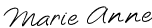
The hashtag on Twitter has some similarities to a keyword on a search engine. If you want to see what others are tweeting about on a particular topic, put the octothorpe symbol (#) in front of the word when doing a Twitter search to see a list of other tweets with that same hashtag. Tweeters that follow a particular topic or trend will do the same thing, so might come across your tweet even if they don’t follow you on twitter - just because you used a hashtag.
When should you use a hashtag?
Always.
If you have your tweets set up to post automatically from your blog or Facebook status, your tweets will be seen by your followers, but you’re throwing away potential visibility. Automating tweets is a timesaver, but you’d do better to get those tweets in front of a wider audience. When setting up the automatic tweets, consider choosing one or two hashtags that pertain to the overall topic of your blog. A blog about gardening could have default hashtags of #garden and #gardening, and an article writer might use #writing and #freelance.
If you’re tweeting manually, include the broader #garden and #gardening hashtags, but take it further and perhaps use #landscaping, #flowers, or any other word appropriate to the topic of that particular blog post. If you’re participating, each of your tweets for posts on the A-Z Blogging Challenge should have #atozchallenge somewhere in the tweet. Some challenge participants search that hashtag to randomly choose other blogs to read each day.
Trendy Tweeters
If you write about celebrities or other trending topics, hashtags are especially important and may be the key to your post or article going viral. Many celebrities follow (or have their staff follow) their name on Twitter; if they like what they see in your tweet, they might retweet it to their much larger list of followers. Can you imagine your article or blog post being endorsed by Justin Bieber or Lady GaGa?
If you maintain a money saving blog, using hashtags such as #freebie, #giveaway or #contest where appropriate will bring your posts in front of like-minded people who search for those things daily. If they like what they see on your blog, they might decide to become a follower, both on Twitter and your blog.
Simple, Yet Effective
Not taking the extra second or two to add hashtags to your tweets may be the difference between your work being buried or going viral. Why throw away that possibility?
Read Twitter Tips - What Are Hashtags? for more information about using hashtags.
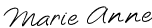
Click here for reprint options
Copyright 2011 Marie Anne St. Jean
Wow. I have seen all the hash tags but never realized how important they are. Thanks Marie Anne. I will have to start using them.
ReplyDeleteI try to always remember hashtags when I schedule tweets! :D
ReplyDeleteI use them occasionally but haven't found the key to real exposure yet. I'll have to do more with them. Informative post!
ReplyDeleteMarie Anne,
ReplyDeleteYou give great advice here. Using #news tags have gotten me great visibility on some of my articles.
I have been auto-posting because of the time savings, but I think I will amend my process because I know you are right.
Thanks for sharing!
Today I wrote on a difficult subject but one that affects many.
http://kbalbify.com/2011/04/herpes/
Awesome info. I keep forgetting to add the hashtag for my blog when I tweet the link. Also, if you want to know what hashtags are hot, how to use them, etc... check out hashtags.org
ReplyDeleteI'm with Ladydragonfly. My hashtag use has been hit and miss. Mostly miss. Going to try to remember them from here on out.
ReplyDeleteThank you, I am Twitter dumb so this was useful to me:)
ReplyDeleteThanks for this post! I am sometimes very Twitter dense!
ReplyDeleteThank you for this! I'm new to Twitter and have a lot to learn--and this was uber-helpful! (I've bookmarked this page!)
ReplyDeleteMy “G” post: Genetic Link
My “H” post: Habituation: Can You Think Yourself Skinny?
Great Post. I need to change all the auto tweets of my posts to have the #writing or #writechat tags. Thankyou for the excellent advice!
ReplyDeleteHashtags have made a lot of difference to the traffic that I get from Twitter. It pays to research them before deciding on which ones to use - search for a hashtag on Twitter to see what pops up.
ReplyDeleteThere are Wordpress plugins that allow you to set hashtags for a post as well and to have it auto-tweeted when it's published.
Great advice! I've been using twitter for awhile now, but did not understand the hashtag thing at all in the beginning. Thanks for the tips!
ReplyDeleteI tend to stick to the hashtags I'm already familiar with. Whenever I've tried to search the directory for something, it never works out.
ReplyDeleteI use hashtags as much as possible. Sometimes I worry I'm over-using them. I do think they help quite a bit.
ReplyDeleteSound advice. I see I've been passing up a lot of opportunities by not using hash tags.
ReplyDeletesound advice I have always been to lazy to manually post tweets allowing Networked blogs to syndicate for me. I will have to revise that plan !
ReplyDeleteRJRDaydreamer
I almost always use hashtags when I'm posting randomly on twitter, but I never considered assigning a hashtag to my blogging categories and sending it out with automatic tweets.
ReplyDeleteThanks for the idea.
Also, monitoring the #atozchallenge tag has been one of my favorite ways to pick up blog posts outside of your Y!CN list.
ReplyDeleteHashtags have always been an after thought for me...thanks for the info! slowly starting to get it.
ReplyDeleteTried to click on the "What are Hashtags" link and I ended up on a "create a blog page" or something like that.
ReplyDeleteGreat tips! I am already following you. I tweet from @writerlisamason
ReplyDelete