Pin It
Do you have sites, articles or blog posts that you'd like to share on Pinterest that don't have a good picture on that page to pull from? You can still pin them to your boards by uploading your own photo.
1) From Pinterest, look to the top right and click on the plus sign.
2) Choose upload a pin (instead of add a pin)
3) Click choose file and upload a photo from your hard drive
4) Choose which board you want to pin that item and click pin it
5) Look at that pin and click edit, then add the URL of the page you want that photo to point to
NOTE: Do step 5 immediately after pinning. If others start repinning your photo, they'll get the photo only and not the URL to your article or blog post.
Always check copyright information before uploading a photo to Pinterest or any other site. Just because a picture is on the internet doesn't mean you have permission to use it.
 |
| © Marie Anne St. Jean |
1) From Pinterest, look to the top right and click on the plus sign.
2) Choose upload a pin (instead of add a pin)
3) Click choose file and upload a photo from your hard drive
4) Choose which board you want to pin that item and click pin it
5) Look at that pin and click edit, then add the URL of the page you want that photo to point to
NOTE: Do step 5 immediately after pinning. If others start repinning your photo, they'll get the photo only and not the URL to your article or blog post.
Always check copyright information before uploading a photo to Pinterest or any other site. Just because a picture is on the internet doesn't mean you have permission to use it.
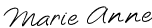
Excellent tip, thanks MA!
ReplyDeleteGreat instructions! Thanks!
ReplyDeleteI'm going to try this right now with a news article... cross fingers!
ReplyDeleteGreat tip!
ReplyDeleteSounds like a great tip, thanks. I was wondering what to do with all those articles that didn't have an image.
ReplyDeleteYour tip is great, but "always check copyright information" is a problem. This is not easy to do. The copyright info is not always clear and often includes the words "may be subject to copyright" with no further information given. It's incredibly frustrating.
ReplyDeleteI just did this! Thank you SO much for posting this, MA!
ReplyDeleteIt works!! Thanks, Marie-Anne (Pinterest goddess)
ReplyDeleteGreat tip, thank you. I need to be more active on Pinterest...and hey, now my stock photos will go to good use.
ReplyDelete