It’s the first Sunday in the blogging challenge, so while we’re not writing a blog post for a particular letter today, I thought it a good opportunity to toss a few tips out there.
Don’t Be a Turnoff - Turn Off Captcha
Many of us have captcha requirements set before someone can leave a comment on our blog so as to cut down on spam. (I’m referring to the box where someone must type in a series of letters/numbers to process the comment). Let’s face it, challenge participants are going to be pressed for time when leaving comments, so don’t make it any more difficult for them. While generally a good idea, requiring that extra step will be cumbersome for those leaving potentially hundreds of comments a day. Consider turning off the captcha requirement for the duration of the contest and I guarantee your number of comments will increase.
Comment for Comment
Many bloggers will try to leave comments for each person that leaves a comment for them, so make it easy for them to find you. Put the link(s) to your blog(s) in a signature line of sorts when leaving a comment so the blog owner doesn’t have to hunt you down. If both the recipient and the commenter are on blogger, it might seem obvious that they could find you easy enough, but what if you have several blogs, but not all of them are in the challenge? If you’re a guest blogger on other blogs, those will show up on your blogger profile as well, further muddying the waters. Some challenge participants might have a blogger account and profile, but their blogs are hosted elsewhere. If that’s you, a signature line is definitely in order.
When leaving a comment for the duration of the challenge, I will make a quick statement that applies to the particular blog I’m reading then tack my signature block below that. My comments will look something like this:
Great review! I’m not familiar with that author but I’m definitely going to look for their books.
Popping in by way of the A-Z Challenge. I’m blogging at:
http://www.writewrongorindifferent.com/
http://marieannesmissives.blogspot.com/
http://gallongarden.blogspot.com/
http://macrochet.blogspot.com/
At any other time that may look like spamming, but it’s perfectly acceptable for the duration of this challenge.
Visiting Random Blogs
With over 1200 participants in the blogging challenge this year, how do you decide which blogs to visit? You could load one of the host blogs and throw darts at the long list of names, but there’s an easier way. One ingenious blogger created the code for a button that will bring you to a random blog with a simple click. I’ve added that button on each of my blogs so I can click through to read and comment on a few blogs randomly throughout the day. It’s quick and painless and I don’t have to leave my own blog(s) to do it, making for less distraction.
You can snag the code for the random button directly below the A-Z Challenge button in the left sidebar.
Schedule Posts
Are you having trouble keeping up with a post every day? Try writing your posts ahead of time and schedule them to launch on the appropriate date. If using blogger, click post options at the bottom of the screen where you’re actually writing the post. Under post date and time, click schedule at and type in the date/time you want it to be posted, then hit publish. It will archive the post and launch at the appropriate time. Note: It’s a good idea to select the date/time as the first step before creating the post; if you forget and hit ‘publish’, the post will publish immediately.
If your blog host doesn’t allow for scheduling them, you can still create them in a document file and simply copy and paste them into your blogging template on the appropriate day. It’s not optimum, but can still save a chunk of time.
I hope these challenge tips have been helpful!
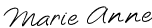
Thank you for the helpful information. Great blog.
ReplyDeleteYou have so many good hints. I love reading your blogs. And you know what? Duh! I didn't even think of upfront. Thanks for the little reminder.
ReplyDeleteArrgh thanks. I never knew what captcha was called until now. I call it a few things when I get the letters wrong but those are unprintable pirate words.
ReplyDeleteMy biggest problem is that I'm not blog savvy and I don't know how to apply many of these tips with the template I use in Wordpress. Great tips, though!
ReplyDeleteSuper pointers! Thanks, MA. These should help many bloggers, especially during the A to Z April challenge.
ReplyDeleteLinda Ann
I stopped by via the A to Z Challenge for April, and I invite you to visit my blogs at:
NICKERS AND INK – poetry, humor, inspiration and more
PRACTICALLY AT HOME – inspiration, humor and how-tos for family, home and garden, and more
THE MANE POINT – a haven for horse lovers
MEME EXPRESS – daily blogging prompts for the A to Z Challenge and more
Excellent tips!
ReplyDeleteVery wise hints, thank you for some of the tips. And two great posts, I will drop by from time to time!
ReplyDeleteGreat tips! I turned off my captcha for April. I need to get those buttons to pick the next blog or a random one, that is so cool.
ReplyDeletegreat hints! I started out thinking I'd like to visit each blog on the list, I'm about #250 now (not including those who take the time to visit my blog and comment) with finals this month I;m not sure if I can keep the pace up, every time I look the participant list has grown
ReplyDeleteThis is great advice. I've turned off my captcha. Thanks.
ReplyDeleteThank you for the great advice! I'm glad to have discovered your blog through the Challenge, looking forward to reading more. :)
ReplyDeleteI don't know if Blogger has Askimet as an option. It has worked really well for me. Your readers/commenters don't notice it, but it keeps the spam at bay.
ReplyDeleteOne word of warning, some spam filters limit the number of links you can put in a comment. You might consider including a link back to your main blog and an "About me" block on your blog that lists your other websites.
(I stopped by via the A-Z Challenge.)
Excellent points Marie! Thanks for putting these out there. It will definitely make surfing the blogs a lot easier.
ReplyDeleteI totally forgot about the alpha theme. I also forgot which day we had "off", so I went to the challenge blog and re-read ad that's when I learned that I hadn't done A or B. :-(
ReplyDeleteAlthough, I gave myself credit for talking about bushes yesterday since I want to plant roses and lilacs in my backyard. But, I have set up some "drafts" in the meantime with the alpha theme in the title field so I won't forget. And, I've already keyed tomorrow's blog that will autopost after midnight.
Great tips! I definitely agree with word verification. It never bothered me before, but so many blogs use the ones that LOOK like you're submitting your comment, then reload the page asking for verification. By then I'm about to click the X because I think the comment is posted, and by the time I realize there's another step, I've often already clicked! And I don't want to remember and re-type my comment...
ReplyDeleteI definitely need to do a signature with my blog address, though, to cut out the profile middleman.
- allison
allison writes
This was very helpful!! And thanks for letting my blog be the random one you checked out! :}
ReplyDeleteGreat point about multiple blogs. I have a lot of blogs I let die or just reserved the blogger URL for that it could confuse people. I will have to start signing my name.
ReplyDeleteI also do the comment for comment and try to hit a couple of random blogs a day as well. Since I am doing this with a few sites, I sometimes get my wires crossed, but it has been a mostly good experience.
Ashley Mott
MiscMayzee.com
Great tips!
ReplyDeleteVery helpful indeed.
ReplyDeleteGonna try and get that blogger scheduling thing to work.