Pin It
If you're like me and know just enough html to be dangerous, practiceboard.com can be your friend.
If you dabble in html at all, Practice Board is a handy tool to have around.
 |
| Photo by svilen001 |
Practice Board is a very simple tool that allows you to type your html code into a box that will show you exactly what that html translates to, how it will look when published.
Whether it be a simple email signature line with a link to your site, a custom widget you're making for your blog, or an entire web page that you're redesigning, you'll be able to see what it will look like live before actually hitting that enter key to publish it.
There are no complicated instructions for practiceboard, in fact, no instructions at all; just insert your html into the white box and click on see html and watch your creation appear before your very eyes.
If you dabble in html at all, Practice Board is a handy tool to have around.
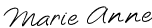
sounds really helpful - wondering if it will help me with creating a button.
ReplyDeleteThank you times a million! It'll get some use from me and let me play around with code without the fear of messing something up.
ReplyDeleteI will have to try this. Thanks!
ReplyDeleteNice! Thanks for the tip. :)
ReplyDeleteThank you Marie Anne. I've been hand coding for years. Nothing is worse than leaving an " or a / and spending hours tracking down the omitted symbol. It looks like this tool is going to be a big help.
ReplyDeleteOh, this is REALLY cool. Thanks!
ReplyDeleteMy A-Z Blogging “P” post is right here: http://www.word-nerd-speaks.com/2011/04/pierre-pradervand-gentle-art-of.html
That's really useful. I created something like that at work to help strip unwanted code out of copied text. It allowed code to be pasted in and viewed, but you could also click on buttons that would eradicate unnecessary code. It was great if you copied/pasted from Word for example as it would remove all the unwanted formatting.
ReplyDeleteThis is a tool I will love using. Thanks for posting it!
ReplyDeleteFound your sites from your link in Older Mommy's comment section. Looking forward to exploring all of them.
LOVE knowing that tool exists. People keep providing html codes at the bottom of their blogs and I look at it and say, Thanks – now what? With the tool you've provided, I can figure it out for myself. Thanks so much! My current A-Z Challenge blog is http://myheartblogstoyou.blogspot.com/2011/04/quiz-that-changed-my-thinking.html
ReplyDeleteWhat a great tool! That's definitely one to bookmark. Thanks for sharing, MA.
ReplyDeleteMan, I SO need this. I am HTML challenged. Thanks for the resource.
ReplyDeleteI’m A-Z Blogging on Langley Writes about Writing and Langley’s Rich and Random Life
HTML is so foreign to me. I've killed threads at AC trying to use it and I've crashed my blog a few times as well. Good to know there is a test tool out there.
ReplyDeleteI know little html! thanks for the tip, and for stopping by my blog
ReplyDeleteAt the moment, the only HTML I use is for creating links and some of the basics like /b\, /i\, /u\ and, occasionally, /br\. (Had to use alternative characters because the server thought I was really trying to use HTML.) Those are more rare, though. I understand how it works, and have looked at page sources to find what I need, but it's not something I'd want to ever have to work with on a regular basis. It's good that you know it!
ReplyDelete